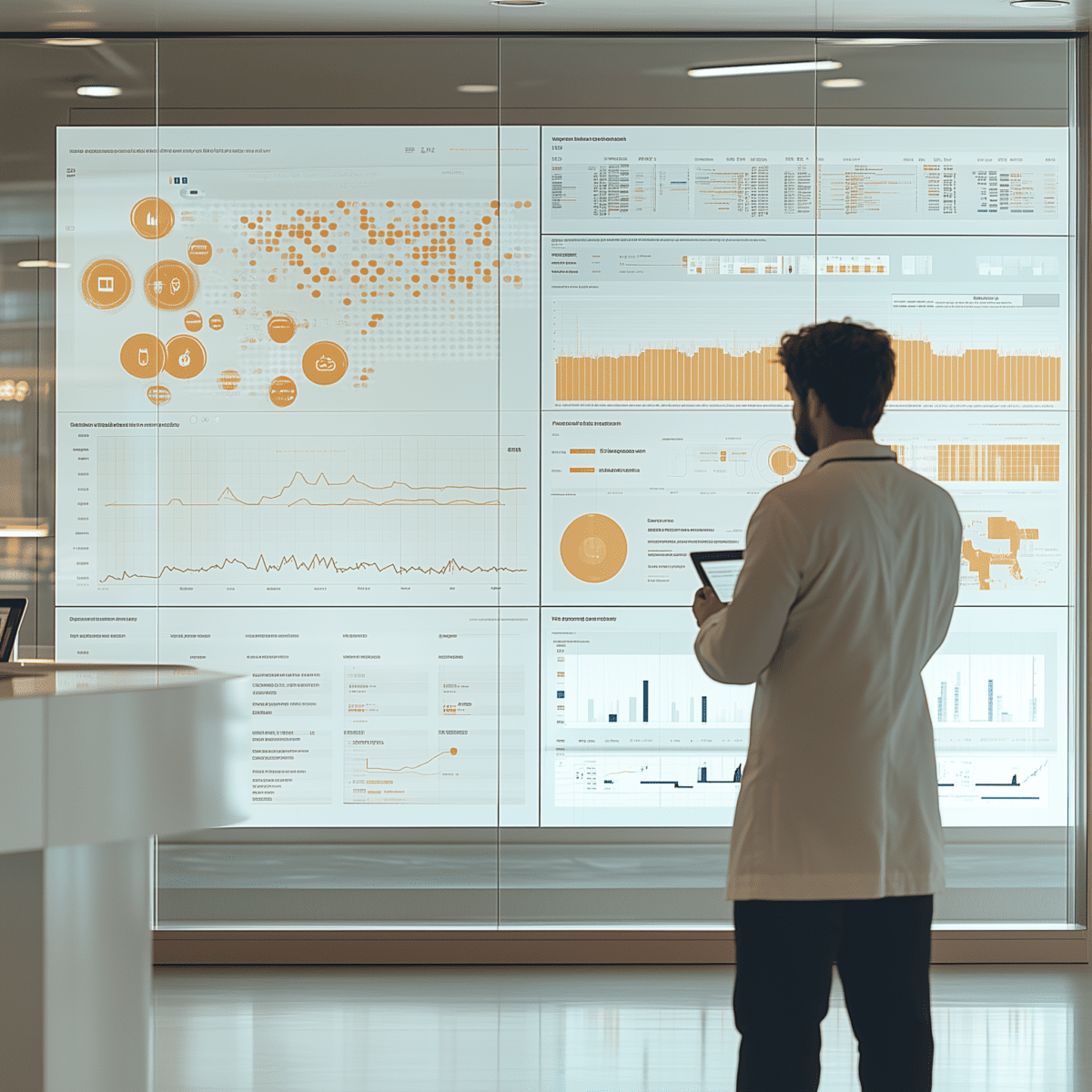The Ultimate Guide to Optimizing Google My Business for Local SEO
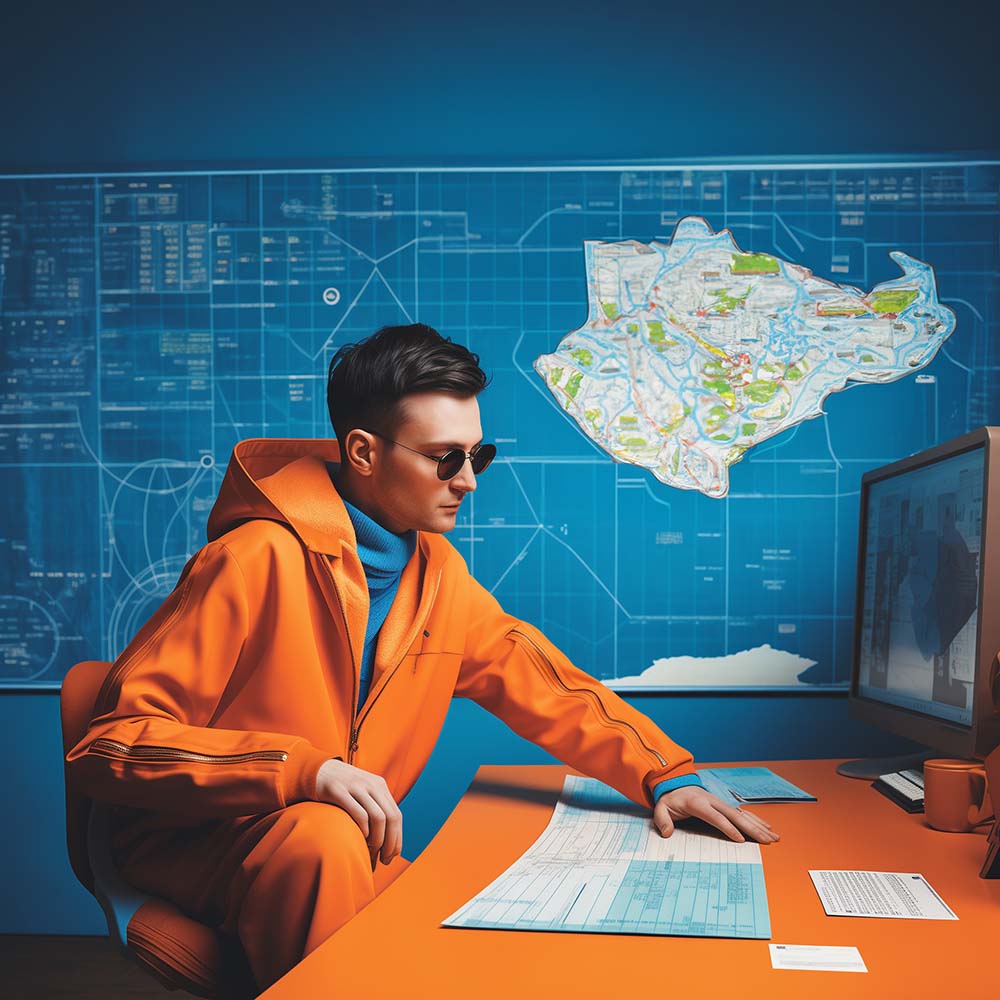
Local SEO is a critical part of any growth marketing strategy, especially for businesses that rely on attracting customers in specific geographic areas. One of the most powerful tools available to help businesses improve their local SEO is Google My Business (GMB). In this comprehensive guide, we’ll walk through how to optimize your Google My Business profile to drive more local traffic and ultimately grow your business.
Why is Google My Business Important for Local SEO?
Google My Business (GMB) is a free tool that allows businesses to manage how their business appears in Google Search and Google Maps. An optimized GMB listing can significantly improve your business’s visibility in local search results. But why does this matter for your growth marketing efforts? According to research, 46% of all Google searches are looking for local information, and nearly 80% of local searches on mobile result in a purchase. GMB optimization ensures your business is seen by potential customers who are ready to act.
What Should You Include in Your Google My Business Listing?
To optimize your Google My Business listing, it’s essential to provide as much information as possible. Start by ensuring all fields are filled out accurately and consistently, such as your business name, address, and phone number (NAP). Google uses this information to rank businesses in local search results.
Here’s a checklist of items you should include:
- Business Name: Ensure that your business name matches what’s on your website and across other directories.
- Address and Phone Number: These must be consistent with the NAP data on your website and other platforms.
- Business Categories: Select the most relevant categories for your business. You can choose a primary category and several secondary categories.
- Business Hours: Keep these up to date, including holidays or special closures.
- Business Description: Write a clear and concise description of your business, including relevant keywords like “growth marketing” if applicable.
- Photos: Upload high-quality images of your business, products, or services.
- Attributes: Add any specific attributes that apply to your business, such as wheelchair accessibility or free Wi-Fi.
Take Your Growth to the Next LevelDon’t let limited resources hold you back. Our cost-effective growth marketing strategies are designed to drive real results. Get in touch with us today and discover how we can help your business thrive!
How Can You Optimize GMB for Better Local SEO Rankings?
Optimizing your GMB listing goes beyond filling out your business information. Here are several strategies that can improve your visibility in local search results:
- Choose the Right Categories Google My Business allows you to select one primary category and multiple secondary categories. Your primary category should be the one that best describes your business. Secondary categories should cover additional services or products you offer.
- Add Relevant Keywords to Your Business Description Incorporating relevant keywords in your business description is essential for SEO. While you can’t directly add keywords to your business name or categories (this could get your listing suspended), your business description offers a perfect opportunity to include phrases related to your business, like “growth marketing” or “local SEO services.”
- Collect and Respond to Reviews Reviews play a significant role in your GMB optimization. Encourage satisfied customers to leave positive reviews, and make sure to respond to each review, whether positive or negative. This not only improves your local SEO ranking but also demonstrates good customer service.
- Post Regular Updates Google allows you to publish posts on your GMB listing, similar to social media updates. Use this feature to promote events, offers, or new products. Regular updates signal to Google that your business is active, which can positively impact your search ranking.
- Use High-Quality Photos Google My Business profiles with photos receive 42% more requests for directions and 35% more click-throughs to their websites than those without photos. Upload high-quality images that showcase your business, including pictures of your storefront, team, or products.
- Keep Your Information Consistent Across Platforms Consistency is key to optimizing your local SEO. Ensure that your business information—especially your NAP data—is consistent across all platforms, from your website to social media and other directories.
What Role Does Google My Business Play in Growth Marketing?
Growth marketing revolves around the strategic approach to rapidly scale your business, and GMB is an integral part of that strategy. For businesses that depend on local customers, GMB helps drive foot traffic, enhance brand visibility, and increase engagement with your audience. It supports every aspect of growth marketing by offering a direct line to customers in your area. Integrating GMB with your broader SEO efforts will help you attract high-intent traffic, which is more likely to convert into paying customers.
How Can You Track the Performance of Your Google My Business Listing?
To assess how well your GMB listing is performing, Google provides several useful metrics:
- Views: Track how many people view your business on Google Search and Maps.
- Search Queries: See what search terms people are using to find your business.
- Customer Actions: Analyze the actions customers take, such as visiting your website, requesting directions, or calling your business.
- Reviews: Monitor and respond to customer reviews to maintain your online reputation.
Use these insights to continually optimize your listing for better performance.
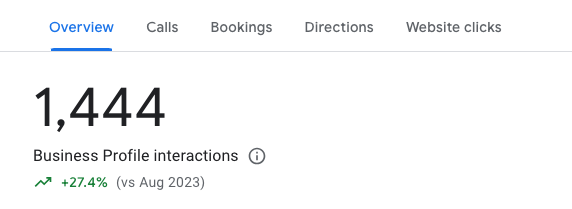
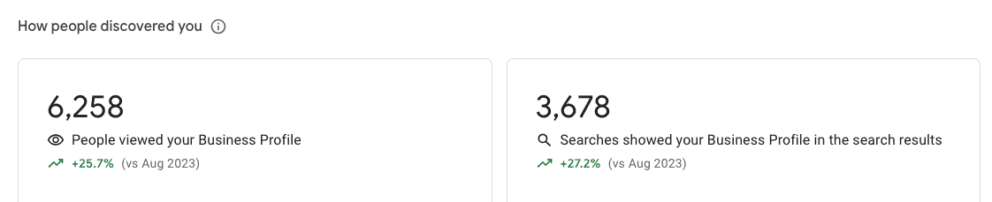
How Often Should You Update Your Google My Business Listing?
Regular updates are crucial to maintaining an optimized Google My Business listing. Any changes to your business—such as new hours, a change of address, or updates to your product or service offerings—should be reflected in your GMB profile. In addition, regularly posting new photos, gathering fresh reviews, and using Google Posts will keep your profile active and appealing to both Google and potential customers.
What Are the Biggest Mistakes to Avoid with Google My Business?
Even though GMB is a powerful tool, businesses often make mistakes that can hinder their local SEO efforts. Avoid these common pitfalls:
- Inconsistent NAP Data: If your name, address, or phone number varies across platforms, Google may penalize your ranking.
- Ignoring Reviews: Not responding to reviews, especially negative ones, can harm your reputation and decrease your visibility in local search.
- Neglecting Updates: Businesses that don’t regularly update their GMB listing miss out on opportunities to engage with potential customers and improve their local SEO.
- Keyword Stuffing: Don’t overload your business description with keywords. Google may see this as spammy, and it could hurt your ranking.
How Can Firon Marketing Help Optimize Your Google My Business Listing?
At Firon Marketing, we specialize in comprehensive local SEO strategies, including Google My Business optimization. Our growth marketing expertise allows us to help businesses of all sizes drive local traffic, increase visibility, and convert more customers. Contact us for a hassle-free discovery call, and let us guide you through creating an effective GMB optimization strategy to elevate your business.
Ready to Elevate Your Local SEO Strategy?
Maximize your business’s visibility with tailored SEO solutions that drive real results. Partner with experts who understand the nuances of local SEO.
FAQ
What is Google My Business?
Google My Business is a free tool that allows businesses to manage how they appear in Google Search and Google Maps.
How does GMB help with local SEO?
Optimizing your GMB listing helps improve your business’s visibility in local search results, driving more local traffic and increasing engagement.
What information should I include in my GMB profile?
Ensure that your business name, address, phone number, hours, business description, categories, and photos are all up to date and accurate.
How often should I update my GMB listing?
You should update your GMB profile regularly, particularly when there are changes to your business hours, services, or location.
What role do reviews play in GMB optimization?
Reviews significantly impact your local SEO ranking. Encourage customers to leave reviews, and respond to all reviews to demonstrate good customer service.