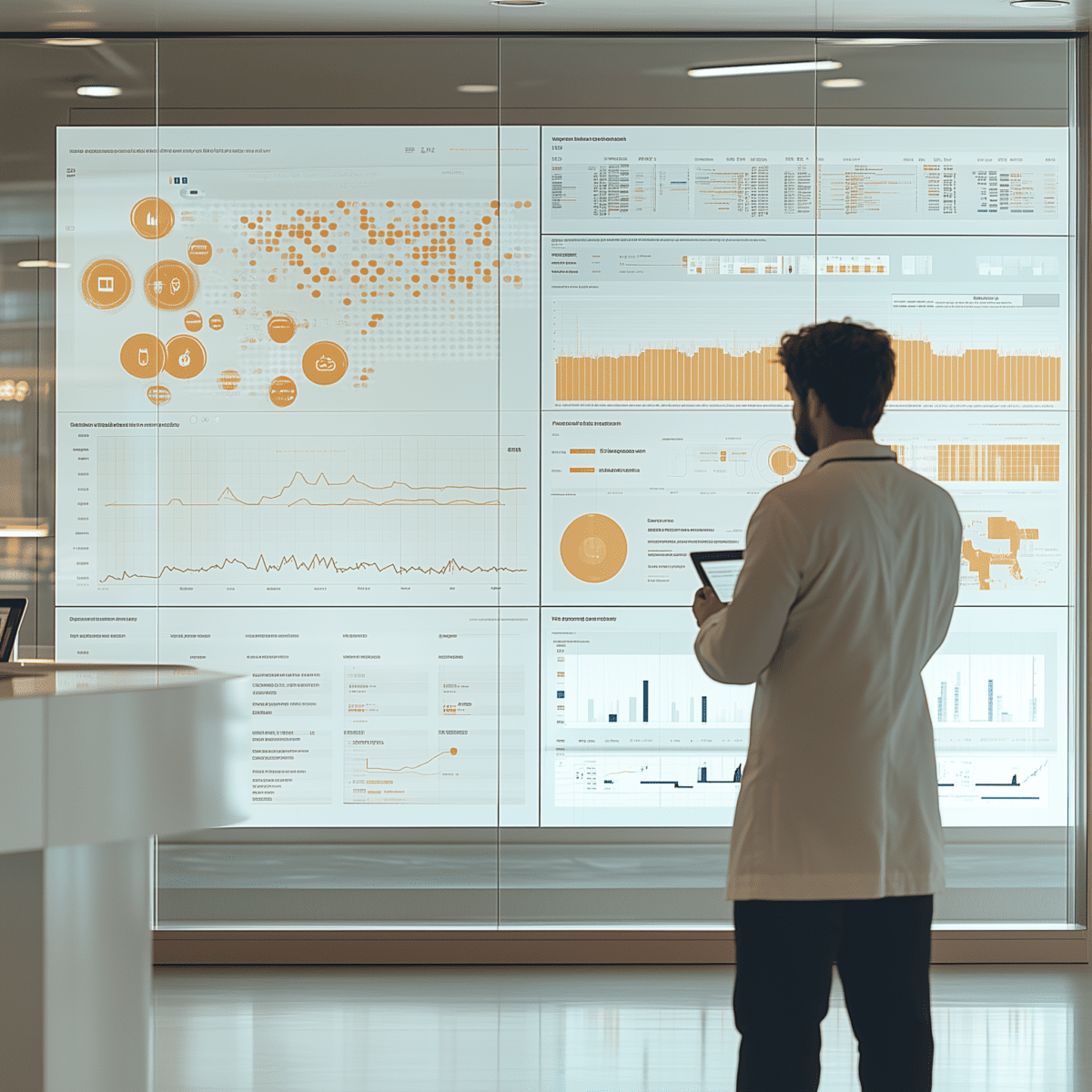Website Terminology 101: Learn The Language
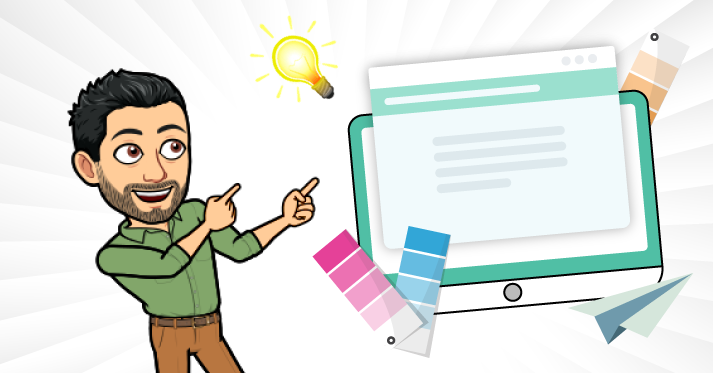
Whatever business you are in, you most likely know the importance of having a solid online presence. That includes a killer website. Many entrepreneurs don’t have the skills to design and develop a stellar website by themselves, so they turn to a professional instead.
The key to a successful website project is clear communication between the client and the website development agency.
While speaking website terminology may feel like learning a foreign language sometimes, we put together this guide of terms and definitions to have you speaking the lingo like an expert in no time.
Why does my business need a website?
Before we get into the technical terms, it’s essential to know why your business needs a website, to begin with. Your website is an investment for your business and offers a long list of benefits.
Some of these benefits include:
- Enhancing credibility and professionalism
- Generating new leads and customers
- Establishing your brand as a leader in your industry
- Fostering trust and building relationships with your audience
- Offering social proof
- Making your business easily accessible to potential customers
According to GE Shopper Research, 81% of consumers research a product/service online before purchasing, so it is vital that you have a website presence to successfully reach your digital customers and grow your business.
Website Terminology 101
Here are some foundational website terms to familiarize yourself. We’ve broken them down into categories to make them easier to understand!
Basic Web Terms
Domain
A domain name, or just domain, is a unique name used to identify your website’s location on the internet. It appears after www. in web addresses.
Example: google.com is the domain name for Google.
Domain Name Server (DNS)
Think of a DNS as the phonebook of the internet. It holds an updated list of all domain names and converts them into IP addresses.
Universal Resource Locator (URL)
It can be easy to confuse a domain name with a URL, as they are often used interchangeably. However, they are two different things.
The URL includes the domain name and other detailed information to create a complete web address. This web address directs a browser to a specific page called a web page.
Client / Server-Side
Client-end is also called front-end and server-side, back-end. The client-side refers to the web browser, and the server-side is where the data and source code is stored. Website code can run in the browser or on the server.
Web Server
A web server’s primary purpose is to store, process, and deliver web pages to users.
You can either buy a server for yourself or use one of the cloud computing providers, like Amazon Web Services (AWS) or Google Cloud, to host your website.
Hosting
Think of web hosting as hosting a dinner at your home; you invite friends and family into your space to share a meal. Web hosting is a service that provides a place for all of the elements that comprise your website to be stored.
The main types of hosting are:
Web browser
A web browser, or “browser”, is a software program/app on your computer, smartphone, or tablet that provides access to the world wide web.
The most popular browsers include:
- Chrome
- Internet Explorer which will discontinue support in June 2022 and be replaced with Edge
- Safari
- Firefox
Website Development Terms
HyperText Markup Language (HTML)
HTML is a Web standard that instructs a browser on displaying images, text, and other forms of multimedia on a website.
Some examples of HTML are: <head>, <title>, <body>, <header>, <footer>, and <section>.
Cascading Style Sheets (CSS)
CSS is a computer language to tell how HTML is laid out and displayed. It’s used to make a website and its pages look appealing and presentable.
Website designers and developers use CSS to personalize text’s size, color, and alignment, change the size and alignment of images, create bullet styles and indentations, etc.
JavaScript
JavaScript is a programming language used in web development to add interactive elements to a website.
Hypertext Preprocessor (PHP)
PHP allows a website to create more dynamic, complex content and elements. For example, if you wanted a welcome message to display on your website at certain times, you would use PHP.
Content Management System (CMS)
A CMS helps users create, manage, and revise a website’s content without having to know coding or other technical knowledge.
Examples of CMS’ are:
Plugin
A plugin is a software that can add additional functionality to a website. You can use plugins on your website to add popups and play videos.
Website Design and Layout Terms
Header
The header appears on every page of a website and usually includes a title and navigation bar.
Menu
The menu or navigation bar consists of links that redirect you to different website sections. It’s essential for helping your site visitors explore the rest of your website.
Hamburger Menu
A hamburger menu is an icon used on websites and in apps that opens to a side menu or navigation drawer when you click or tap on it. It’s commonly seen when browsing a website on a mobile device.
Footer
A footer is the part of the website that appears at the bottom of each website page. It usually includes a link to a privacy policy, sitemap, copyright details, logo, contact information, social media icons, an email sign-up form, etc.
Modal
Modals, also called modal windows or lightboxes, are small components that overlay over the content and alert visitors. Modals need direct interaction to be dismissed, like clicking an “X” or inputting contact information.
Sidebar
A sidebar is a column that appears on the left or right of the main content and contains information ranging from advertisements to links to other sections of the website.
Responsive
A responsive website adapts to the screen size no matter what device a user views it on.
Website Types
Landing Page
A web page where potential customers “land” on when they click on a link from an email or digital ad. A landing page’s goal is to capture contact information from visitors through a call to action (CTA) in exchange for something of value.
Informational
Informational websites are content-driven and answer the “who,” “what,” “how,” and “why” of a business or organization to provide a branded resource for potential and current customers/clients.
Blog
If you are reading this, congrats! You’re on a blog! A blog is a regularly updated website/webpage that provides articles on particular topics and subjects.
Having blogs on your website allows you to rank on search engines for various keywords. For example, this blog may appear on Google search for “website terminology”.
E-Commerce
E-Commerce websites allow customers to buy physical and digital products or services through the internet.
Portfolio
A portfolio website is used to showcase skills, experiences, and the work of an individual or a company.
Website Security:
HTTP/HTTPS
Hypertext Transfer Protocol (HTTP) and HyperText Transfer Protocol Secure (HTTPS) are protocols used to visit a particular website.
So what’s the difference?
- HTTP is used to access a website without an SSL certificate
-
HTTPS is used to access a website with an SSL certificate
Secure Sockets Layer (SSL) Certificate
SSL Certificate is a digital credential that proves ownership of a website and enables an encrypted connection.
Search Engine Optimization (SEO)
SEO is the method of ranking your website higher on search engines, like Google, when people search for products/ services related to your business or industry.
Website Tracking and Analytics Terms
Cookies
A cookie is a small text file on your computer that contains information about the websites you visit. From login details to items in a user’s online shopping cart, cookies help simplify the online experience.
Due to privacy issues, websites are required to ask permission to store information in a visitors’ web browser.
Final thoughts
Whether working with a website development company or designing and building on your own, knowing specific website terminology can help you get the best results and cut down website costs.
Ready to get started on building a stellar website? Here at Firon Marketing, we help businesses grow with strong, engaging, user-friendly digital marketing.