Guide To Merging Websites For SEO
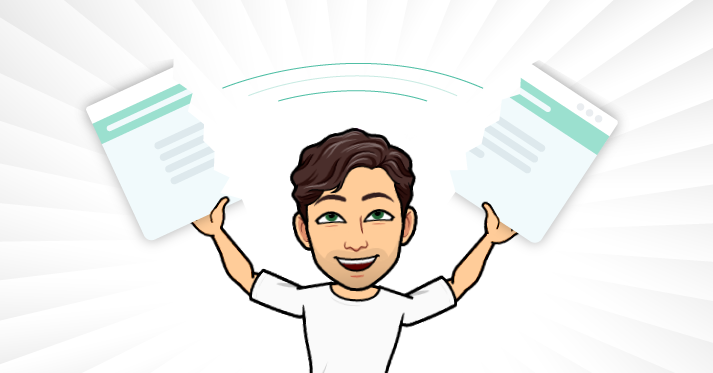
You know the value of having a solid online presence with a website with killer design, compelling copy, and SEO so strong you are blowing away the competition in Google’s results. But what happens to all that blood, sweat, and tears when you decide to rebrand and need to purchase a new domain name? One of two things:
A. You face the potential of losing website traffic when merging the sites
or
B. You GAIN traffic!
We bet most businesses would choose the latter.
The good news is the risk of losing traffic and ranking when merging sites has decreased over the last few years, creating the possibility for a substantial traffic boost from the SEO benefits. However, combining sites needs to be done with a strong website consolidation strategy.
We put together this guide to get you started on merging websites like a pro!
What does it mean to merge websites?
Basically, merging websites means getting rid of one or more of your sites and consolidating them into one main website. Businesses usually consider merging their sites because of one (or more) of the following scenarios:
- multiple websites for the same business/more than one site that performs a similar role
- two companies combining
- You bought another high-quality domain, and now wish to integrate the content of the original site and the new domain
- rebranding and purchasing a new domain name
Ready, set, merge!
If you fit in one of the above categories, you are in the right spot! But as we said before, you need a website consolidation strategy to merge your sites successfully to get the best SEO results.
These are the steps needed to merge your websites:
- Develop a sitemap of the site*
- Design a new site that is the best of your current site(s)
- Set up a new domain and push it live
- Map your new URLs
- Update internal links*
- Move your site
- Create your 301 redirects*
- Update your robots.txt files
- Submit a change of address
- Submit sitemaps*
- Keep an eye on your indexed pages
*see more about these below in our best practices!
Best practices for merging websites without losing SEO weight
Register your new domain name as soon as possible
Quickly getting your new domain name up-and-running has two significant benefits:
- Allows search engines to crawl your new website
- Enables users to find it, even if they don’t already know about your business.
Notify your audience about the change(s)
After registering, it’s also good to create a “coming soon” page or add it to your current homepage, so users and search engines know the content will be there shortly.
It’s also helpful to post about the change on social media and email your database. Some businesses even add a message to their email signature, voicemail recording, etc.
Inform everyone and get them excited about what this merge means for your business!
Develop a sitemap of your website
The sitemap provides a list of all of the pages on your website, which you’ll need to transition your domain to a new one successfully.
Ttaking the time to plan out the sitemap for your new website helps you:
- have a better understanding of your website’s best performing content
- know exactly what you need to transfer over
- know what to expand or create from scratch
Helpful tip: When going through your old site, you may find pages that don’t provide much value or contain thin content. Instead of merging them, simply 404 them. This notifies visitors that this page no longer exists.
Perform a content AND SEO audit
It’s essential to go through every page on your website, especially the pages you’d like to have on the new website and locate any mentions of your old domain. Be sure to update any of these mentions on the new site.
Helpful tip: check all text and hyperlinks. Don’t forget links that might be in your headers and footers!
You should also take the opportunity to complete a comprehensive SEO audit (or have an SEO professional conduct it!) This audit should include things like:
- checking backlinks between both sites
- combing through your content to see what may need to be removed or replaced depending on ranking ability
- reviewing all titles, H1, meta descriptions, and other areas vital to the success of your rankings
Update your PPC ads
Running PPC ads for your old site? Be sure to redirect their landing pages to your new website.
Set up 301 redirects
One of the most critical steps in merging websites is setting up 301 redirects correctly. Why? Search engines won’t automatically know that the new site belongs to you. Therefore, it will view the new site as duplicate content. (Not good!)
A 301 redirect lets Google and other search engines know that a link (your old website) has permanently moved to another location (your new website).
This is also another benefit of having a sitemap because it allows you to notify search engines what the new URL is for each page on your old site.
You want to make sure you use a 301 redirect, not a 302. A 302 redirect signals a temporary move.
Helpful tip: You may need to set up domain-level and page-level redirects. Your website provider should let you know which applies to you.
Update Google Search Console
As soon as you’ve got your new website running, you should connect your primary domain in Google Search Console. Be sure to also re-submit your sitemap so Google can index the new site while also saving your old site’s rankings.
Change/update your email addresses
If you use your domain name for your email addresses, make sure to change them over to the new domain as well. You may also want to consider forwarding emails to the new address or create an auto-reply to inform your database of your new domain.
Market your new domain
Giving your new website’s visibility a boost right after launch is essential to your SEO ranking. The more traffic increases on your site, the more Google will see it as an excellent resource for users. Therefore, a part of your merging strategy should be using marketing resources for SEO and advertising your new website post-launch.
Keep up with Google
Google continuously makes algorithm updates, so consistency with your website’s SEO is key. Keep up-to-date with these changes, as well as how Google determines what constitutes a quality website and user experience, and use all of this information to maintain a website that’s adhering to Google’s best practices.
Double-check your SEO on all sites
Continue to work on your current site while the merging process is happening. Ensure both websites are as optimized as possible and SEO best practices have been implemented sitewide.
Fundamental SEO work includes, but is not limited to:
- Adding metadata to all pages
- Assuring alt text for images exists
- Checking for duplicate content
- Adding 301 redirects where necessary
Advantages of merging websites for SEO
What benefits does merging websites have for your business?
- Consolidating is more manageable than supporting multiple sites- One site equals performing SEO, setting up PPC ads, and running social media for just one site, instead of multiple!
- Your sites work together instead of competing with one another- You’ll have one master site that can compete with your top competitors for keywords instead of yourself.
- One-stop-shop for customers- Avoid confusing customers by having numerous sites that sell similar products/services.
- Consistent, stronger branding- An updated, modern, and user-friendly site that creates the best experience for visitors, while building up your brand.
Final thoughts
When it comes to merging websites, it’s important to remember one thing; you want to bring the best of both together.
Here at Firon Marketing, we understand the importance of passing invaluable information from one website to the other. We work with our clients to increase traffic with even stronger SEO when they combine their websites.
Ready to merge your business’ websites? Let’s connect and get started!


